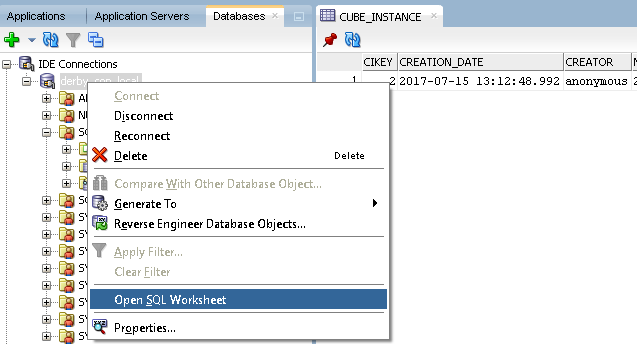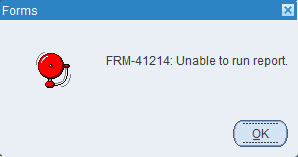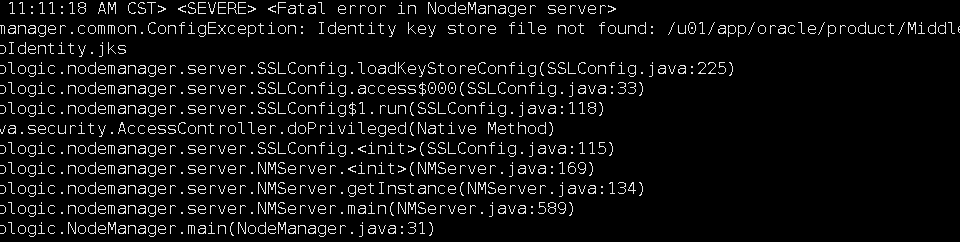In order to connect to this Base, the following steps must be performed:
1. From the JDeveloper we open the Window menu, then in Database and finally in the Databases option:
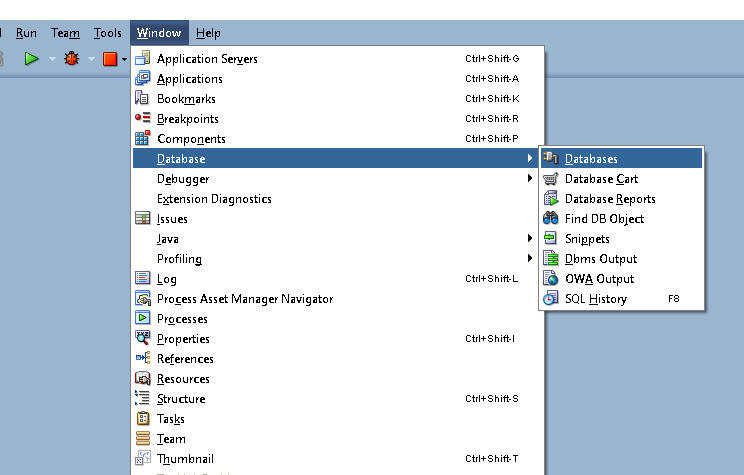
2. In the tree on the left, in the Databases Tab we add a new connection, add the necessary values as shown below:
Connection Type: Java DB / Apache Derby
Username: soainfra
Password: leave it empty
Driver Class: org.apache.derby.jdbc.ClientDriver
Database Name: soainfra
Host Name: localhost
Port: 1527
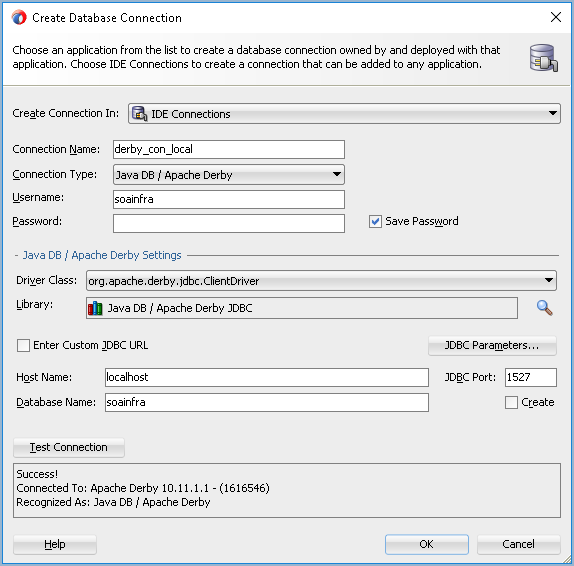
Then we press the Test Connection button and it should show us the success message in the connection. Press the OK button.
3. Then we will see that in the Tab Databases in the IDE connections section our new connection will appear:
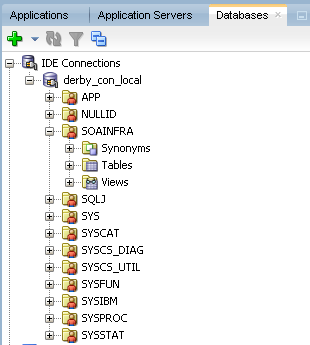
Now we can right click on the name of the connection and open a worksheet or look in the tables section to see the information contained in a table: