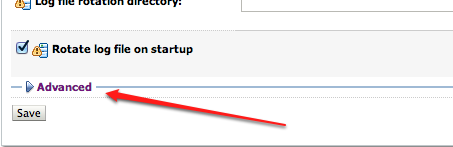BUG: Log .out is not rotating in Weblogic 12c
In one of the most recent versions of Weblogic 12c it happens that logs of type .out are not being automatically rotated as they should.
This is evidenced in the Oracle BUG and affects from version 12.2.1.3 onwards:
BUG:27487203 – MANAGED SERVER .OUT FILES DO NOT GET ROTATED UPON RESTART OF MANAGED SERVER
Momentary solution: Enable log rotation at the start of the Server.
Perform the following steps:
- Enter the configuration of the managed through the Weblogic console.
- Click on the «Registration» tab.
- Mark the option «Log rotation at startup» and save changes.
- Restart managed server
Finally we must confirm that the log has actually been rotated.