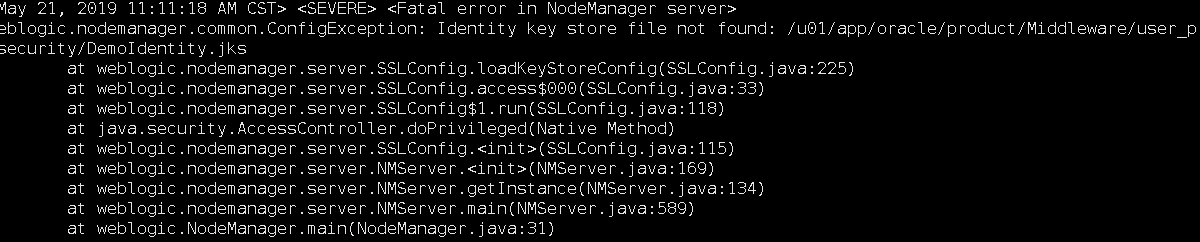ConfigException: Identity key store file not found
When trying to install Weblogic 12c or FMW 12c you may encounter the following error when starting up the Server or Node Manager:
weblogic.nodemanager.common.ConfigException: Identity key store file not found: /u01/app/oracle/product/Middleware/user_projects/domains/test_domain/security/DemoIdentity.jks at weblogic.nodemanager.server.SSLConfig.loadKeyStoreConfig(SSLConfig.java:225) at weblogic.nodemanager.server.SSLConfig.access$000(SSLConfig.java:33) at weblogic.nodemanager.server.SSLConfig$1.run(SSLConfig.java:118) at java.security.AccessController.doPrivileged(Native Method) at weblogic.nodemanager.server.SSLConfig.(SSLConfig.java:115) at weblogic.nodemanager.server.NMServer.(NMServer.java:169) at weblogic.nodemanager.server.NMServer.getInstance(NMServer.java:134) at weblogic.nodemanager.server.NMServer.main(NMServer.java:589) at weblogic.NodeManager.main(NodeManager.java:31)
The cause of the error is because the DemoIdentity.jks is not generated by the configuration steps and happens due to the security restrictions imposed by the newer JDK.
This has been filed as Bug 27117282 and documented in Note 2355249.1, «WebLogic 12c Utils.CertGen Fails to Create CACert With Newer JDK8u161+/JDK7u171+ Installed».
SOLUTIONS
- Apply the latest WLS Patch Set Update (PSU), then run config.sh/config.cmd
- Do not install and configure with the newest JDK
- Disable SSL in Node Manager