Oracle SOA Suite Administration
Oracle SOA Suite Administration: Exception occured while retrieving the Flowtrace XML for the Composite Instance: Requested audit trail size is larger than threshold [DOC ID: RINNO140317]
Applies to (Valid scenarios):
Oracle SOA Suite 11g - Versión 11.1x and later
Information in this document applies to any platform.
Purpose
Exception description
Fails to view audit trail in Enterprise Manager. EM Hangs:
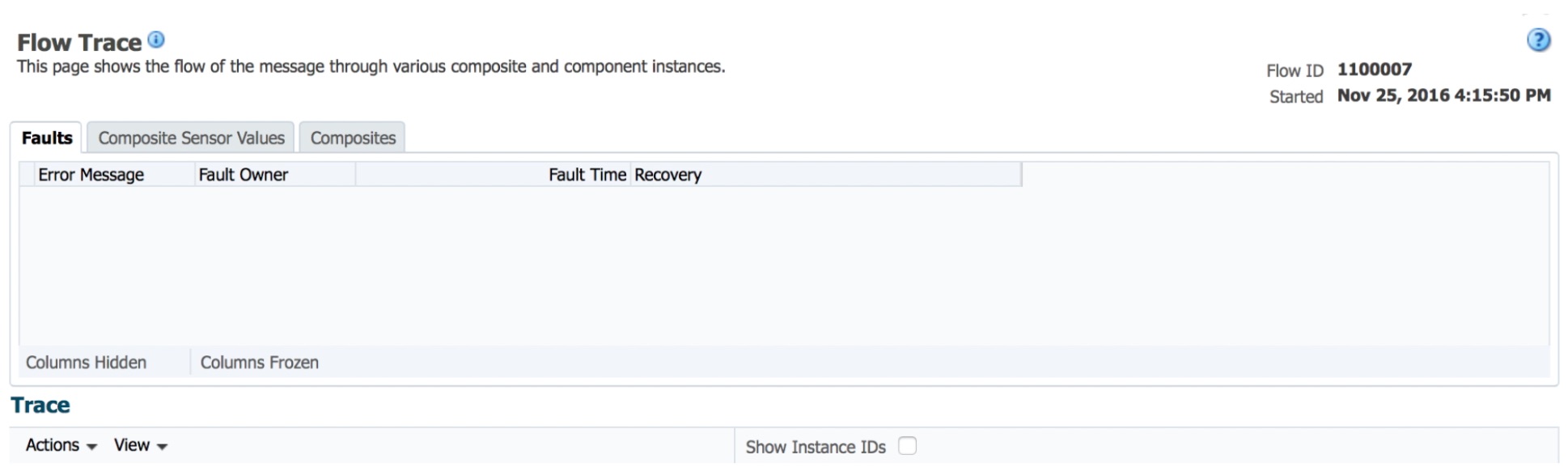
Exception/Log:
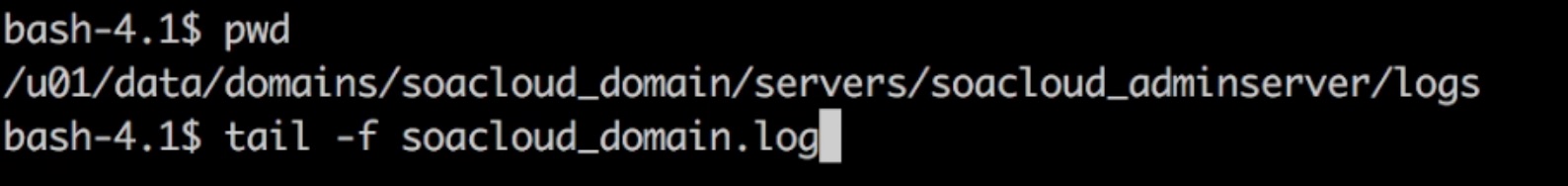
Exception in detail (trace):
Exception occured while retrieving the Flowtrace XML for the Composite Instance; ECID: 2d0237859052c116:-7239f8e2:1495cf2793d:-8000-0000000000002db1 >> java.rmi.RemoteException: EJB Exception: ; nested exception is: >>> java.lang.RuntimeException: oracle.soa.management.facade.DataSetTooLargeException: Requested audit trail size is larger than threshold 1048576 chars >>> at weblogic.rjvm.ResponseImpl.unmarshalReturn(ResponseImpl.java:237) >>> at weblogic.rmi.internal.BasicRemoteRef.invoke(BasicRemoteRef.java:223) >>> at oracle.soa.management.internal.ejb.impl.FacadeFinderBean_4vacyo_FacadeFinderBeanImpl_1036_WLStub.getAuditTrail(Unknown Source) >>> at oracle.soa.management.internal.ejb.EJBLocatorImpl.getAuditTrail(EJBLocatorImpl.java:473) >>> at oracle.sysman.emai.model.sca.share.composite.FlowTraceModel.setFloatraceModelInfo(FlowTraceModel.java:172) >>> at oracle.sysman.emai.model.sca.share.composite.FlowTraceModel.initialize(FlowTraceModel.java:79) >>> at oracle.sysman.emai.model.sca.EMEntityModel._initializeEntityData(EMEntityModel.java:28) >>> at oracle.sysman.emai.model.sca.common.SCAEntityObject.initializeSCAData(SCAEntityObject.java:124)
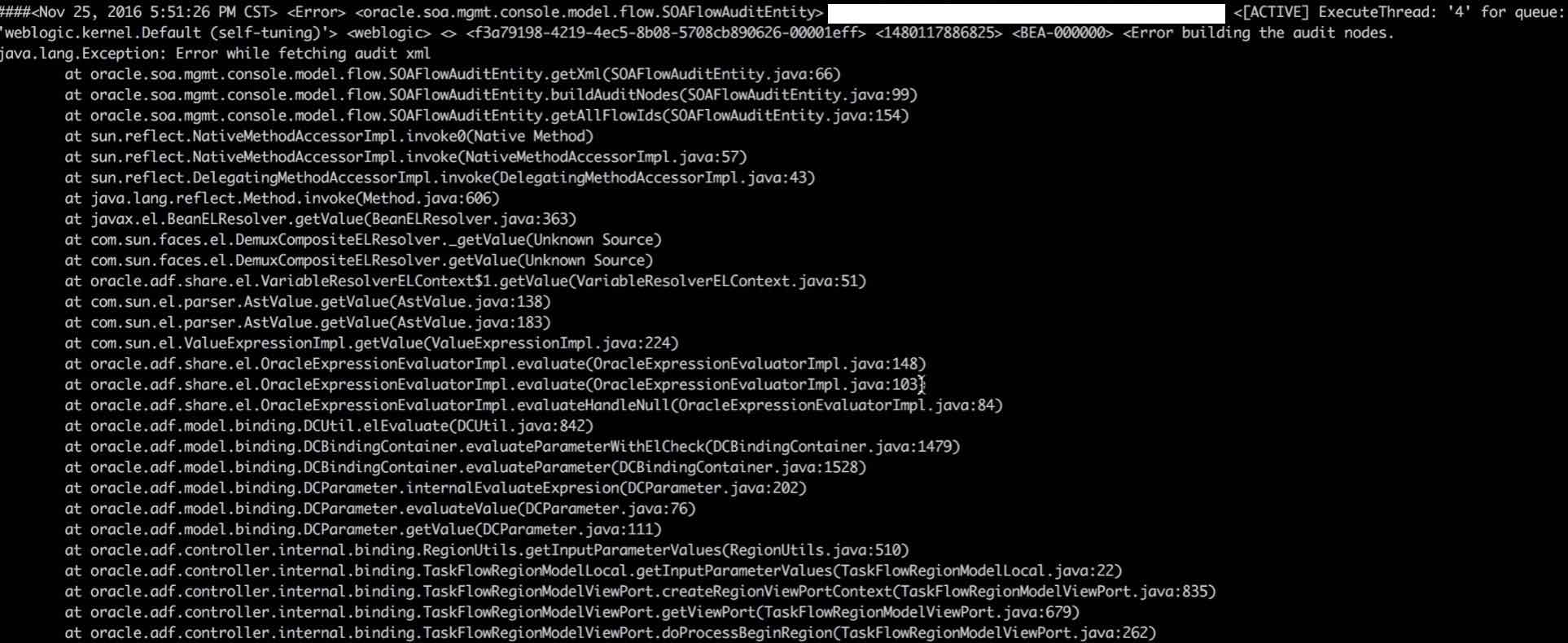
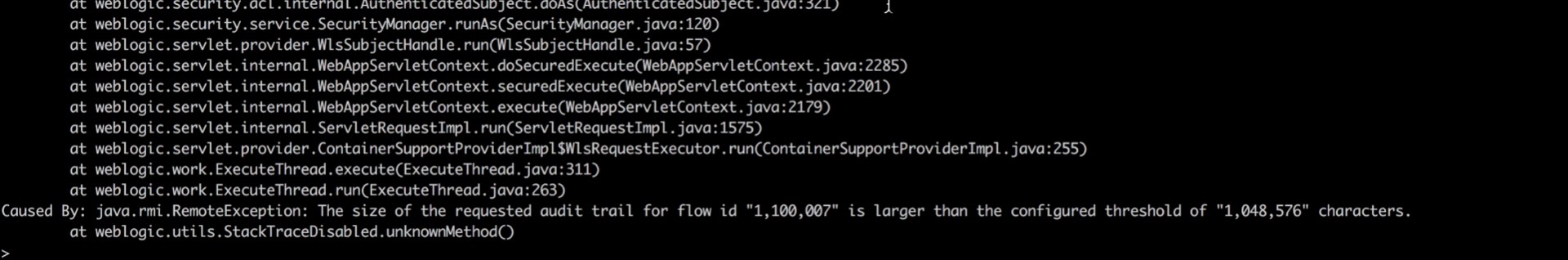
Solution
In order to overcome this exception, you must to adjust visualization parameters for SOA Instance in order to trace more audit trail.
Steps for resolution
1- Go to Enterprise Manager http://host:port/em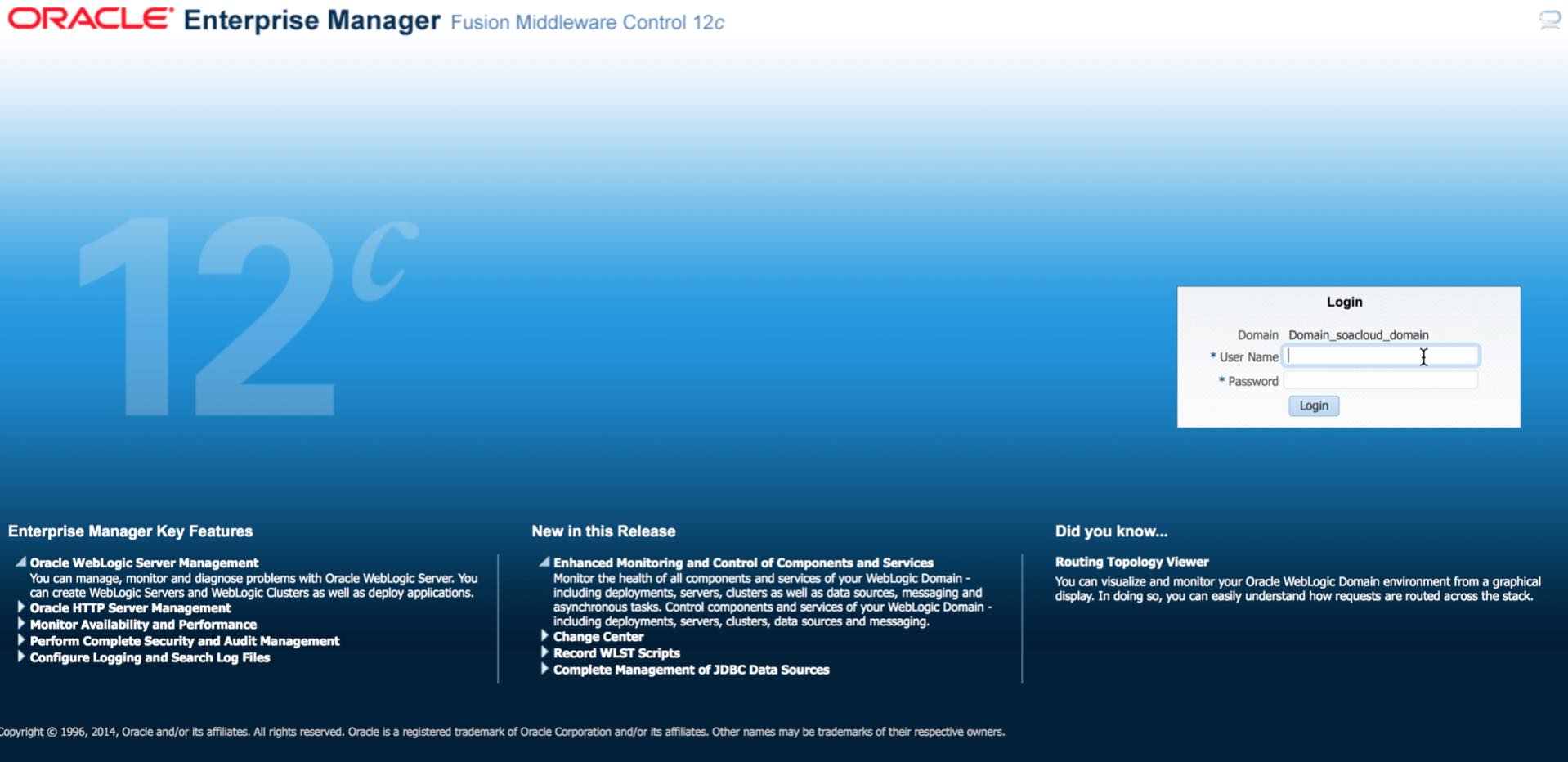
2- Expand farm and the SOA nodes
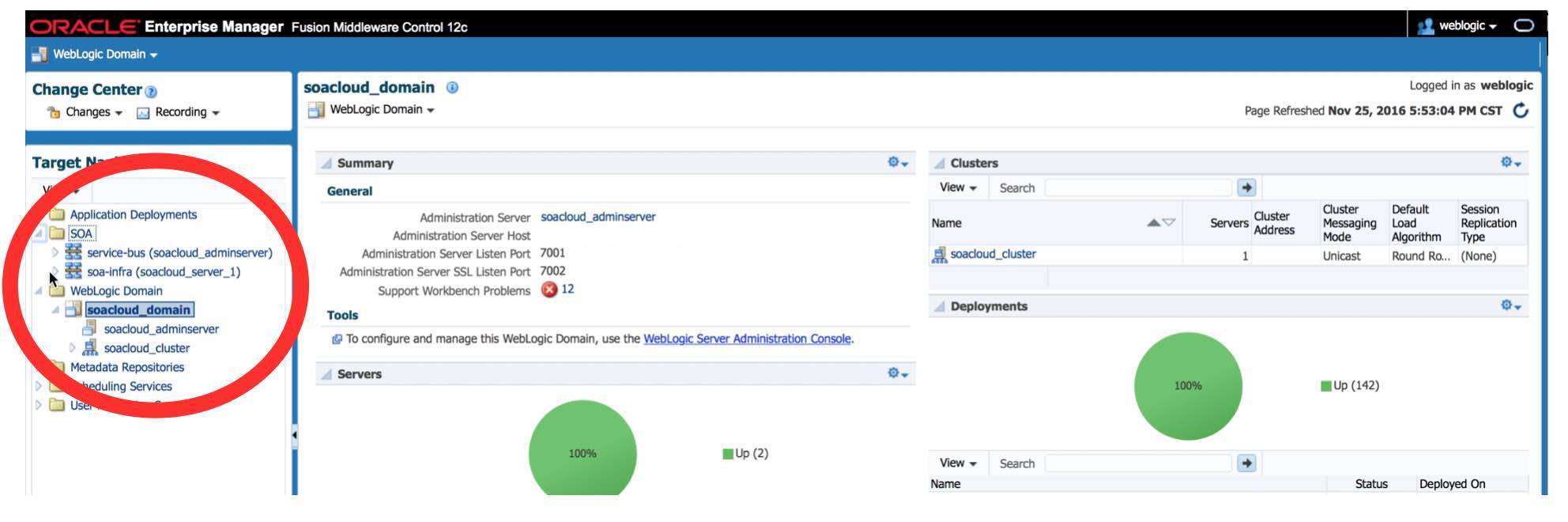
3- Right click in soa-infra and then Administration>Common properties
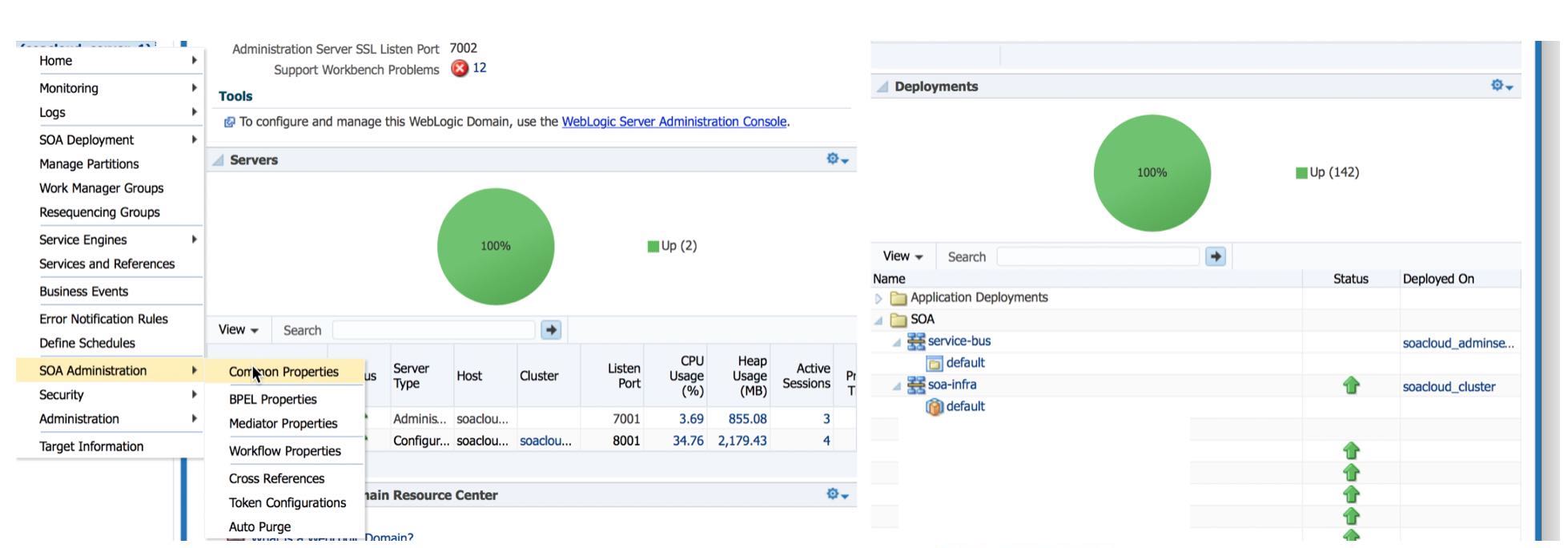
4- In properties common page for SOA infrastructure, click in the link: More SOA INFRA advanced Configuration properties...
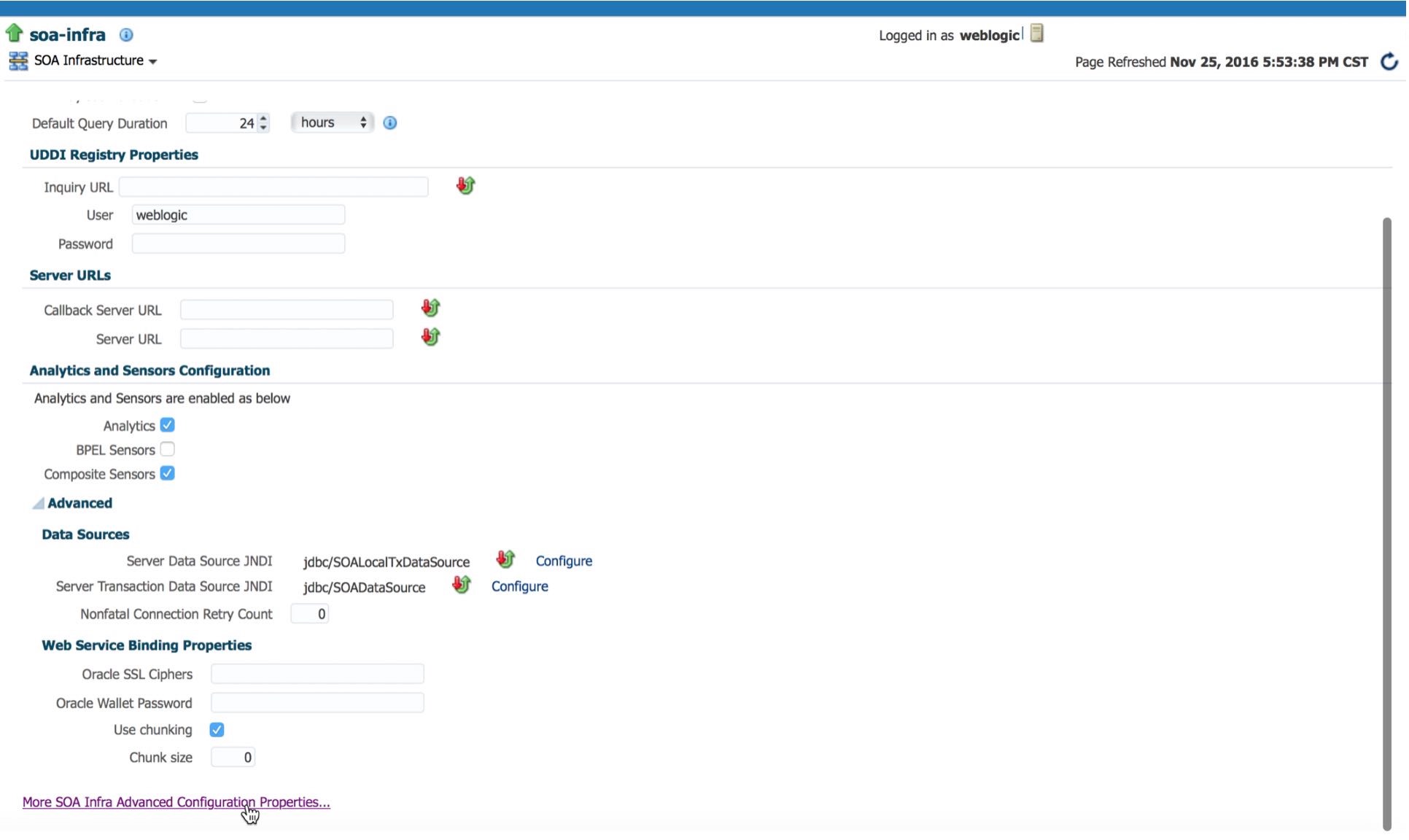
5- In System MBean Browser page, Click in the link for audit configuration. In attribute: AuditConfig, increase value for paremeter instanceTrackingAuditTrailThreshold.
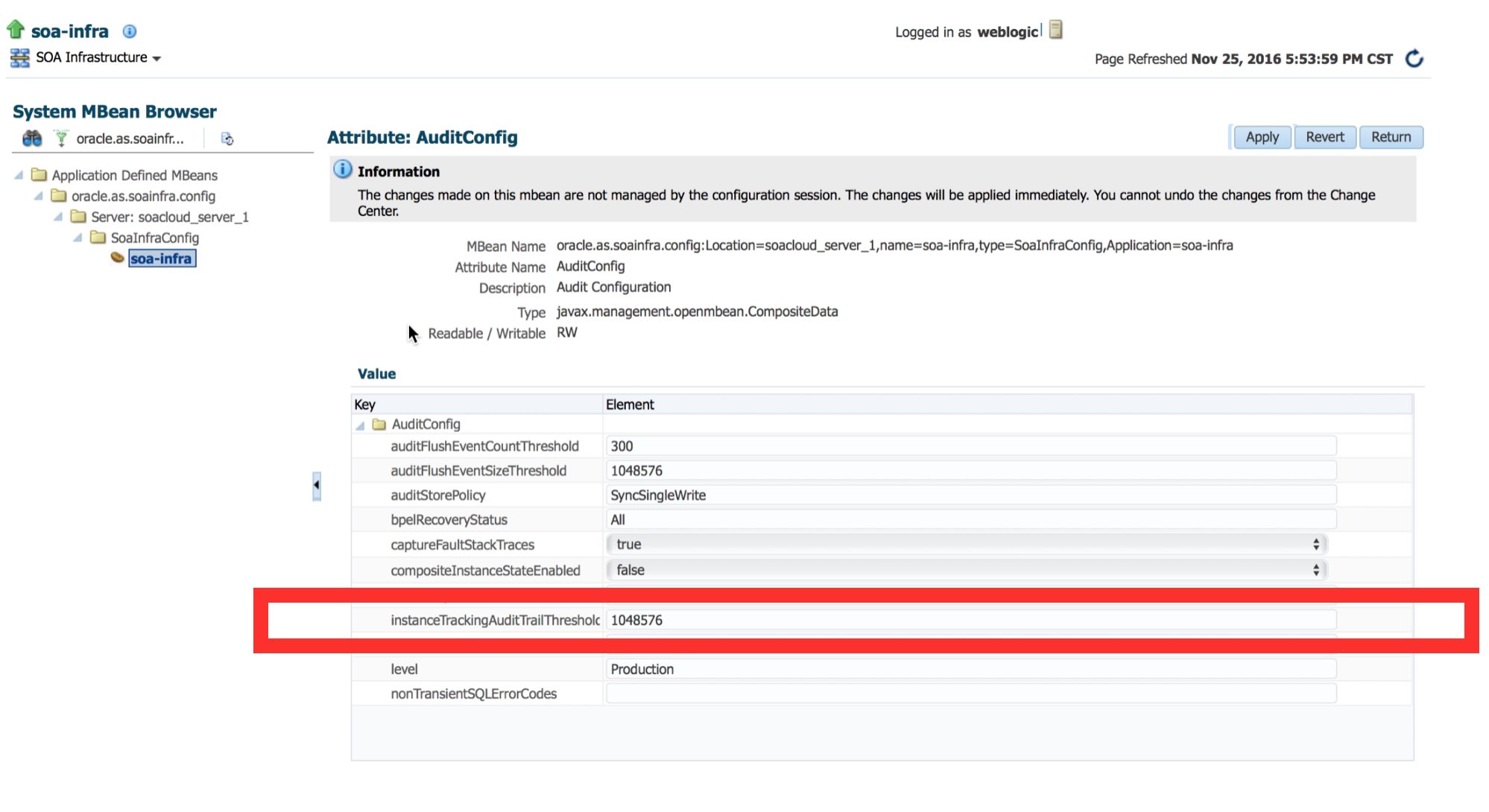
There you go!, Now you can visualize complete audit trace without any problem; but calm down and keep in mind the right management for server resources.



