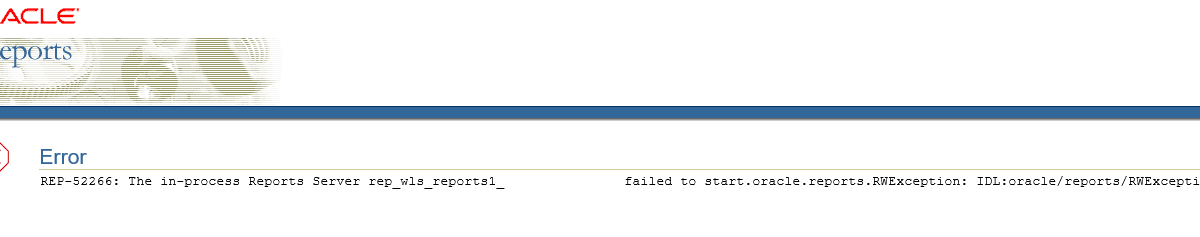When trying to start the In-process Reports server in a newly created environment of Oracle Reports 12c, the following message may appear:
REP-52266: The in-process Reports Server rep_wls_reports_xxxxxxx failed to start.oracle.reports.RWException: IDL:oracle/reports/RWException:1.0
Cause:
The ReportsToolsInstance command has not been executed after domain creation
Solution:
1. Shut down the Oracle Reports server
2. Connect via WLST that is in the path $ ORACLE_HOME / oracle_common / common / bin
3. Connect to the administration server
connect(«weblogic»,»<PASSWORD>»,»hostname:7001″)
4. Execute the following command:
createReportsToolsInstance(instanceName=’reptools1′,machine=’Reports_Machine’)
Outcome:
The «reports» folder must have been created in the $ DOMAIN_HOME path and the previous error must have disappeared.