Occasionally, in an environment where Oracle Reports is installed, it may occur that when trying to execute a report, the following error appears:
REP-110: No se ha podido abrir el archivo 'rinnovousers.'. REP-1070: Error al abrir o guardar un documento. REP-0110: No se ha podido abrir el archivo 'rinnovousers.'.This error can occur from one day to another and affect a specific report and the other reports continue to run smoothly. If you try to run the report with the full path where it is located or place the RDF or REP extension if the report works.
Why does it happen?
There is in a route that is not necessarily within the REPORTS_PATH a file with the same name as the report.
How is it solved?
You must look for those files that have the same name of the report and that have no extension.
Example:
If we look for all the files with the name of the report rinnovousers, we get the following result:
[oracle@rinnovoap1 ~]$ cd /u01 [oracle@rinnovoap1 u01]$ find . -name rinnovousers* ./app/oracle/product/101202/j2ee/home/rinnovousers ./app/oracle/product/101202/reports/cache/rinnovousersxrB0jMiM.pdf ./app/oracle/product/101202/reports/cache/rinnovouserstVHcTYZb.pdf ./app/oracle/product/101202/reports/cache/rinnovousersybPtAkG1.pdf ./app/oracle/product/101202/reports/cache/rinnovousersJESn9PWV.pdf [oracle@rinnovoap1 u01]$As we see in the example, the search command returned a file that has the same name as the report (line 3) and as you can see it has no extension. This file must be deleted.
Once the file is deleted, we test and see that the report runs again without problems!

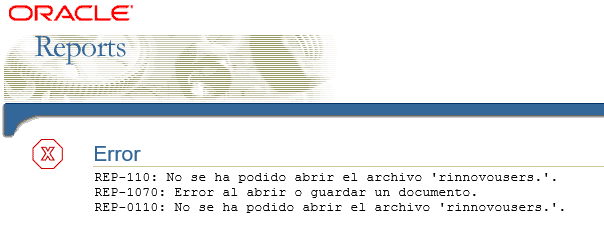
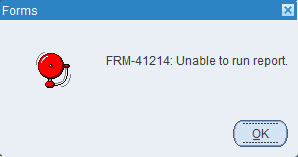

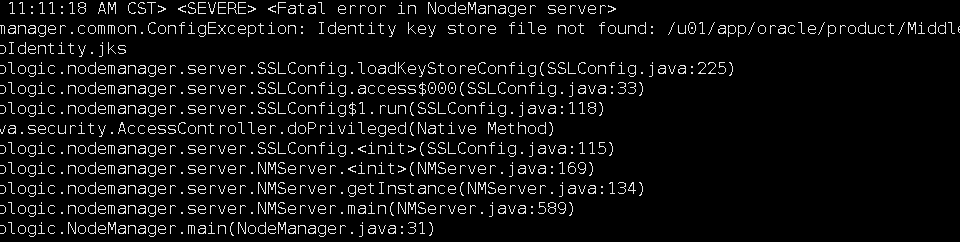
1 Comment
En mi caso tenía un reporte en reports version 10, que arrojaba los mismos errores, sin embargo el problema era que en la propiedad “nombre” del archivo fuente tenía un valor diferente al del archivo de reporte (el que visualizas por el explorador).
Ejemplo:
nombre del archivo de reporte REPORTEA.rdf
valor propiedad nombre REPORTEAV3
Cambie la propiedad nombre a REPORTEA, compile e instale nuevamente y solventado el problema