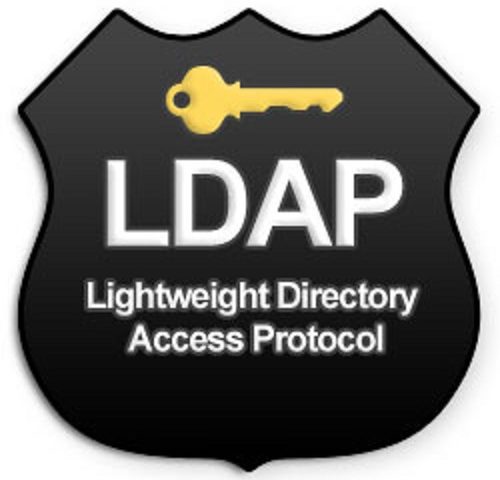Oracle Unified Directory Installation and Configuration
This day I would like to be able to share the installation and configuration of the Oracle Unified Directory product. This component is an LDAP server (Directory Services) created especially for high demand for Reading and writing information, which can also be used for different types of Security service implementation such as Single Sing On.
ORACLE UNIFIED DIRECTORY INSTALLATION
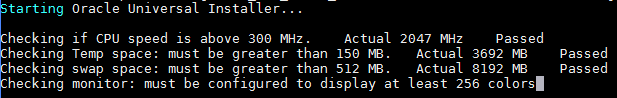
1) Start Installer
Initially we should download the software for that product. Once it has been downloaded, it is
decompressed and the installer runs.
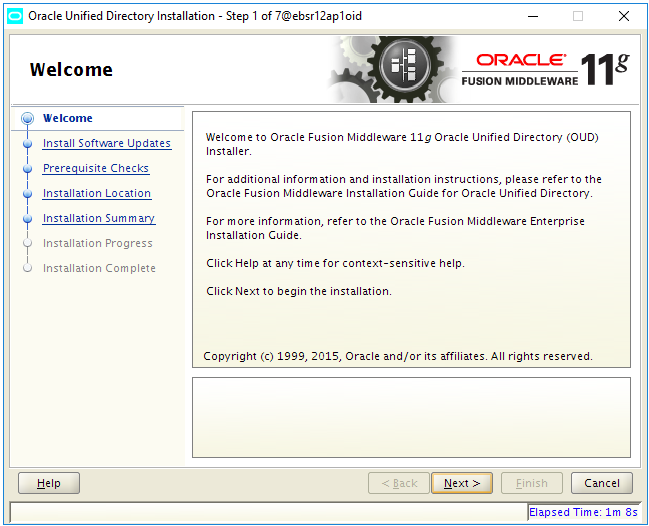
2) Welcome Screen
Load the welcome screen, we proceed by clicking on the Next button.
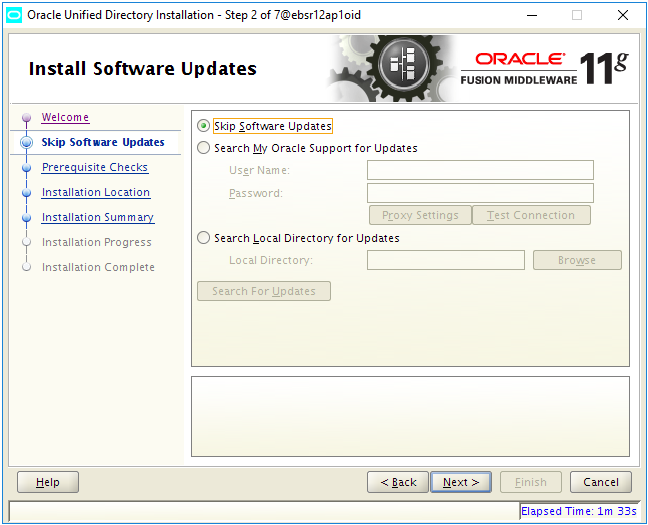
3) Software Update
On the next screen we will be asked to detail the information for future product updates. In
our case we will pass this screen without detailing the information..
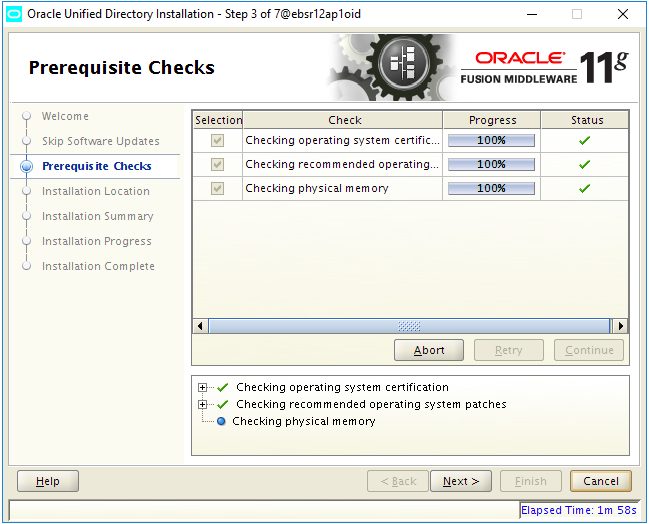
4) Prerequisites
Then the installer will proceed with the review of the prerequisites necessary for the
installation of the product. If previously requested before installation has been fulfilled, no
problems will occur.
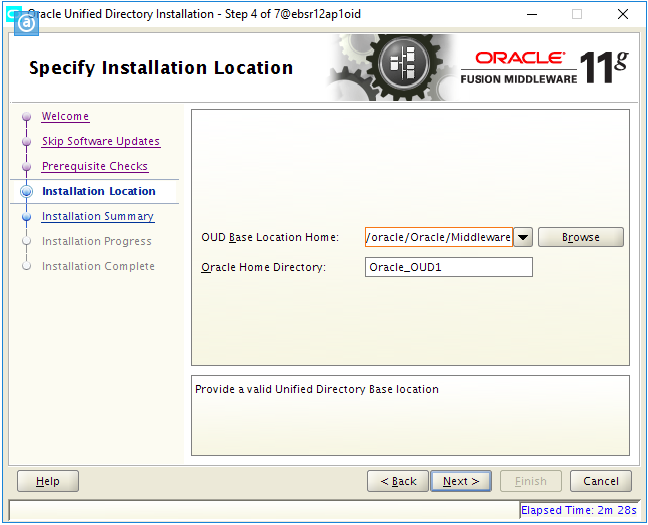
5) Specifying Directory
Then we define the ORACLE_HOME where the binaries of the installed product will be found.
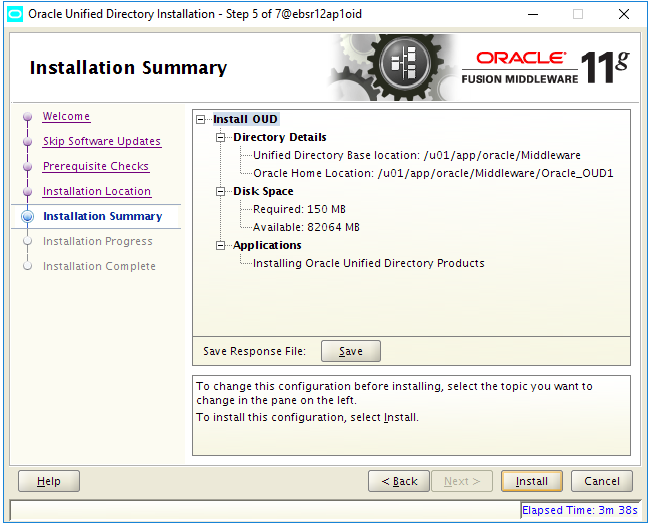
6) Installation Summary
Once the ORACLE_HOME is defined, a summary of the information provided will be detailed.
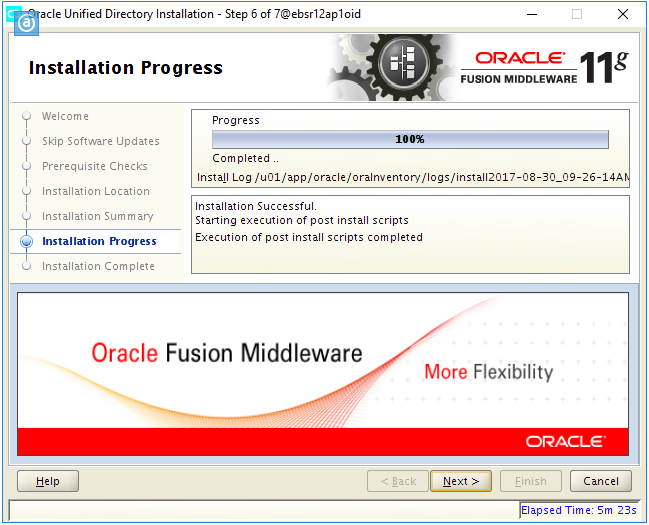
7) Progress Installation
Installation progress for binaries.

8) Complete Installation
Product Summary Installed.
ORACLE UNIFIED DIRECTORY CONFIGURATION
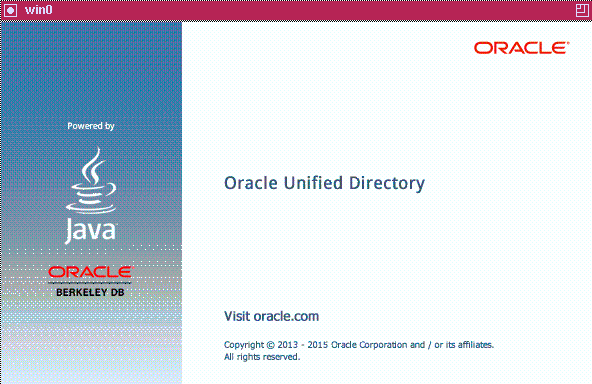
1) We start Wizard
We start the oud-setup located at$ORACLE_INSTANCE/OUD/bin
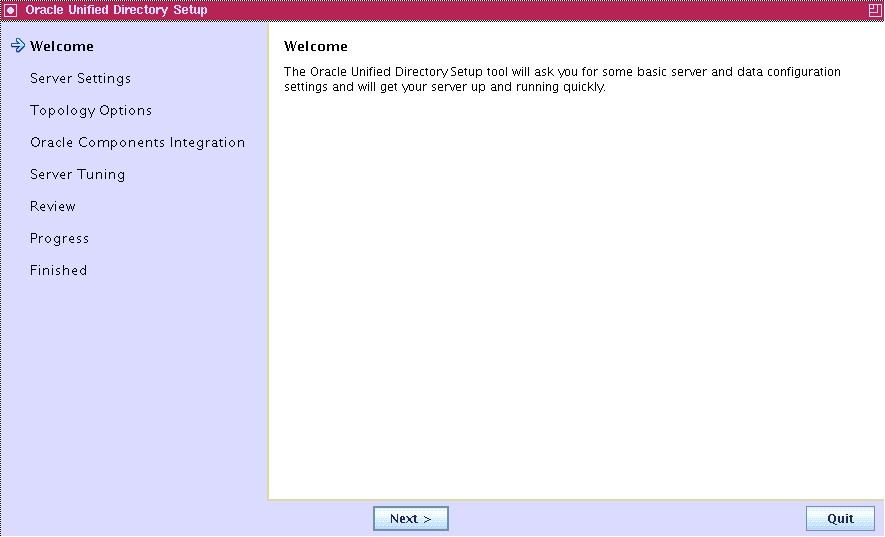
2) Welcome Screen
Welcome screen for product configuration.
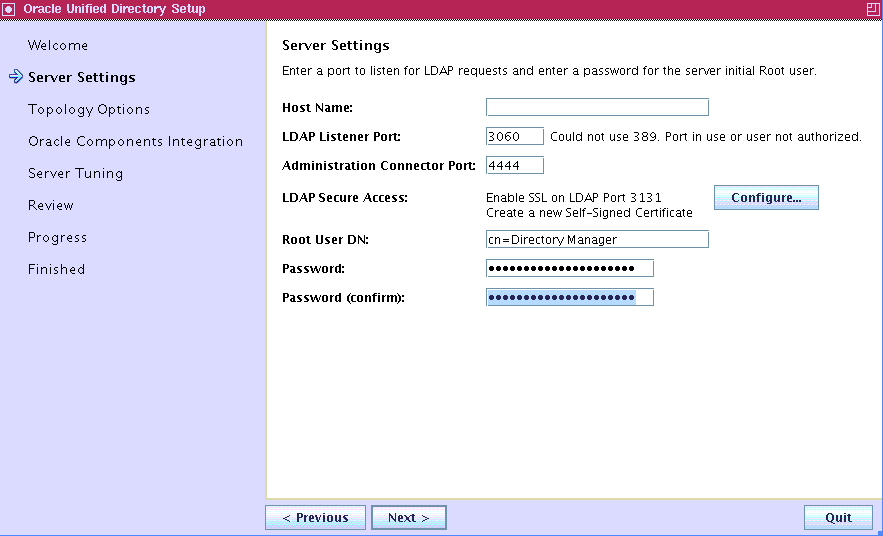
3) Server Configuration
On the next screen we define the data with which the LDAP server will raise to provide
directory services.
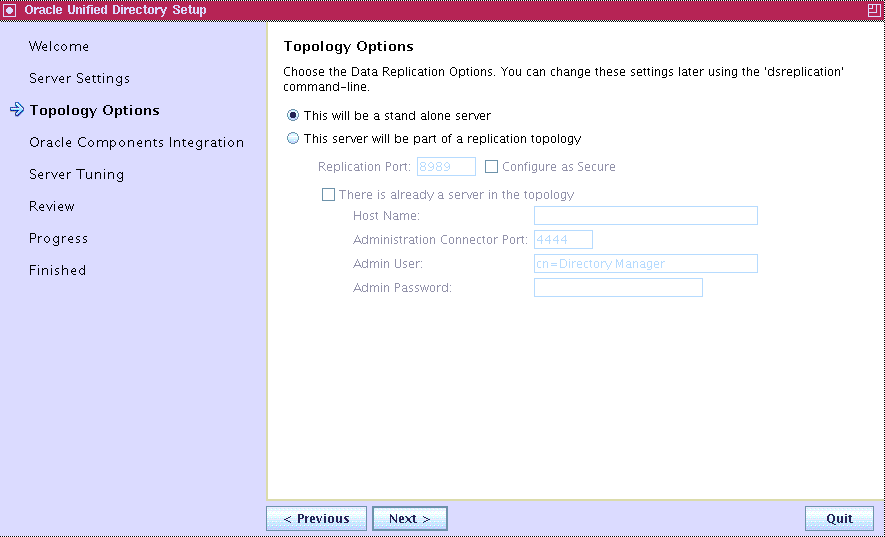
4) Topology options
We define the type of server that we will configure, since OUD has the ability to be configured
with different characteristics. In our case it will be an LDAP StandAlone server.
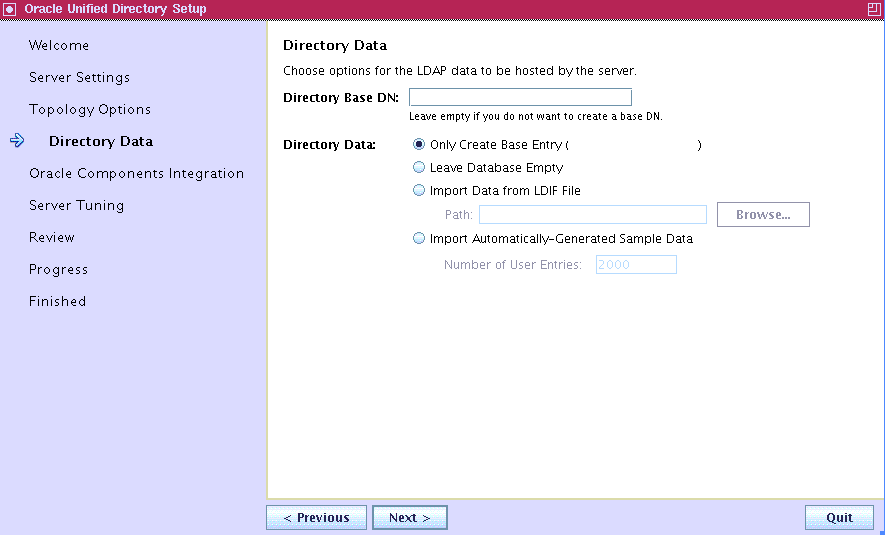
5) Directory Data
We define the Directory Base DN to use. For example dc = example, dc = com.
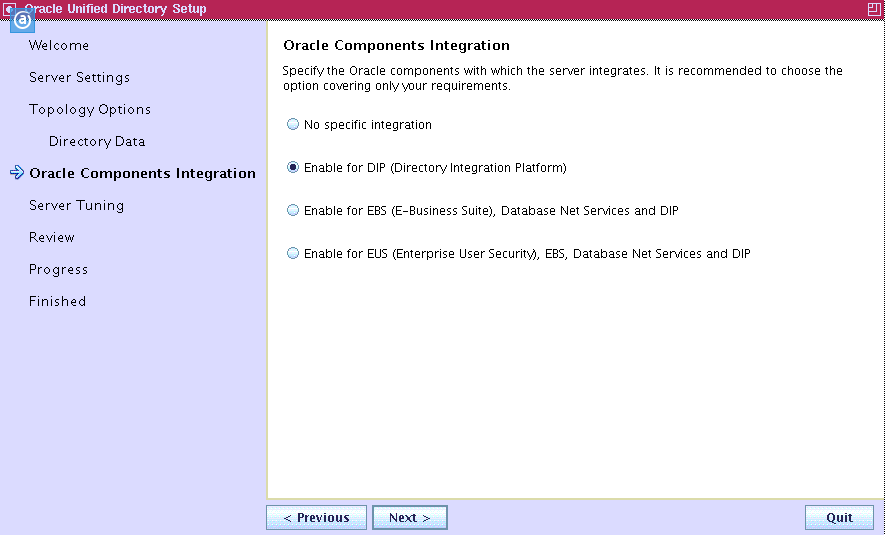
6) Integration with Other Components
We define if you will have any integration with any additional product of some Suites such as
Identity Management, Oracle Applications, Oracle Database. Selecting any of these options
within the LDAP Root will create a respective Naming Context for products that will interact
with the OUD component..
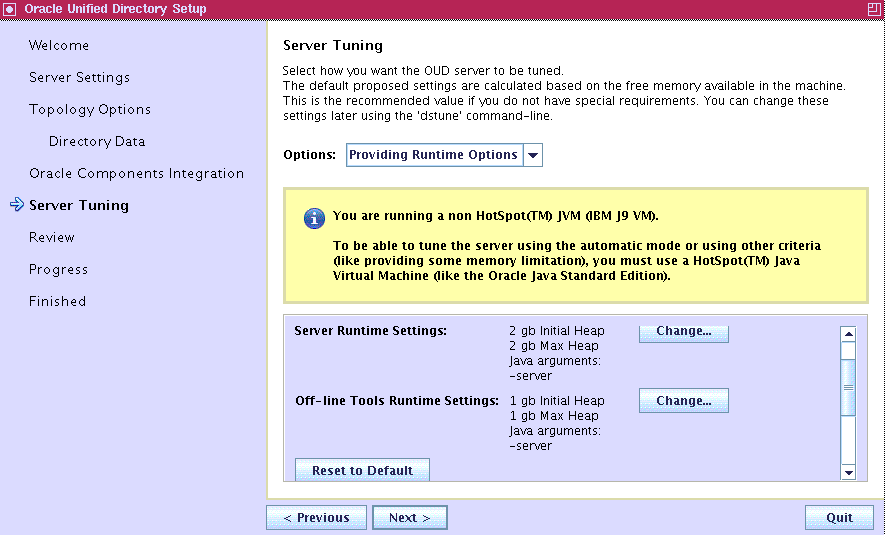
7) JVM parameters
It is worth mentioning that one of the different characteristics of other ORACLE LDAP servers,
is that OUD is developed 100% in Java, therefore in this screen we will define JVM parameters
for better product performance.
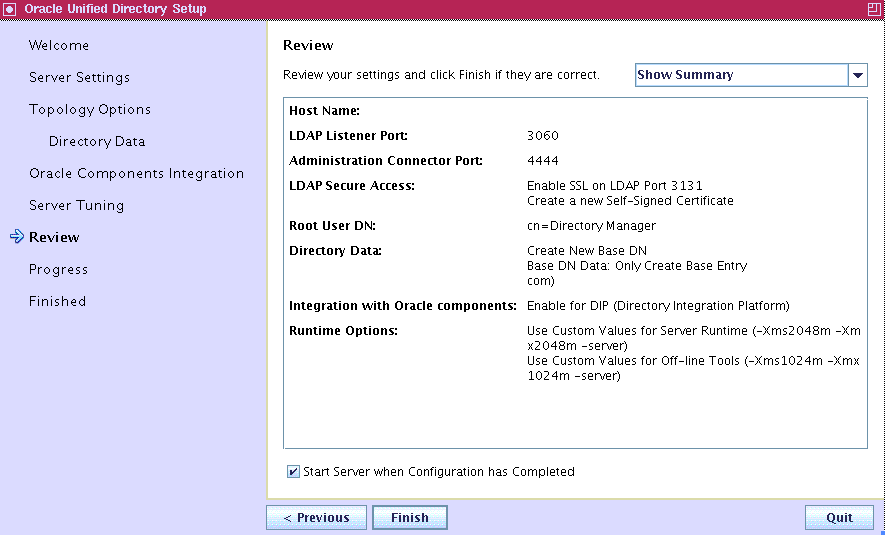
8) Configuration Summary
Finally we have a summary of the configuration.
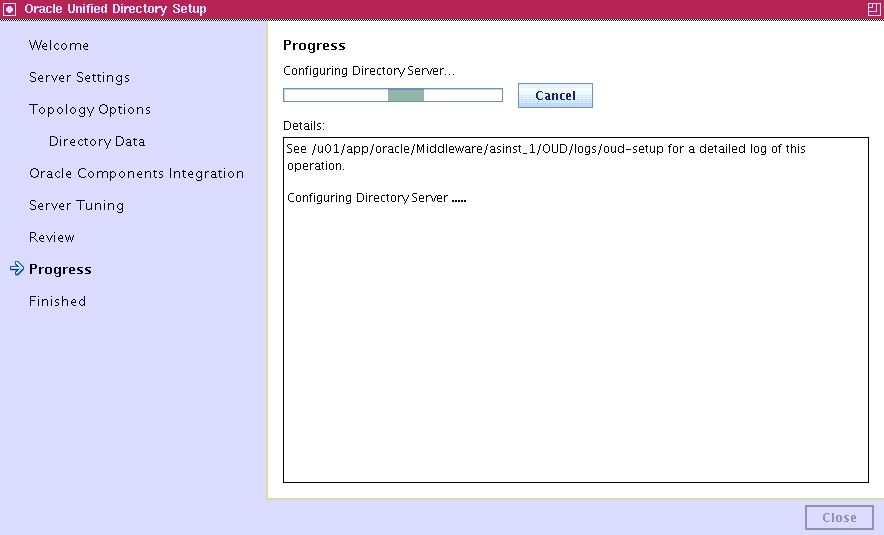
9) Configuration Progress
Oracle Unified Directory Configuration Progress.
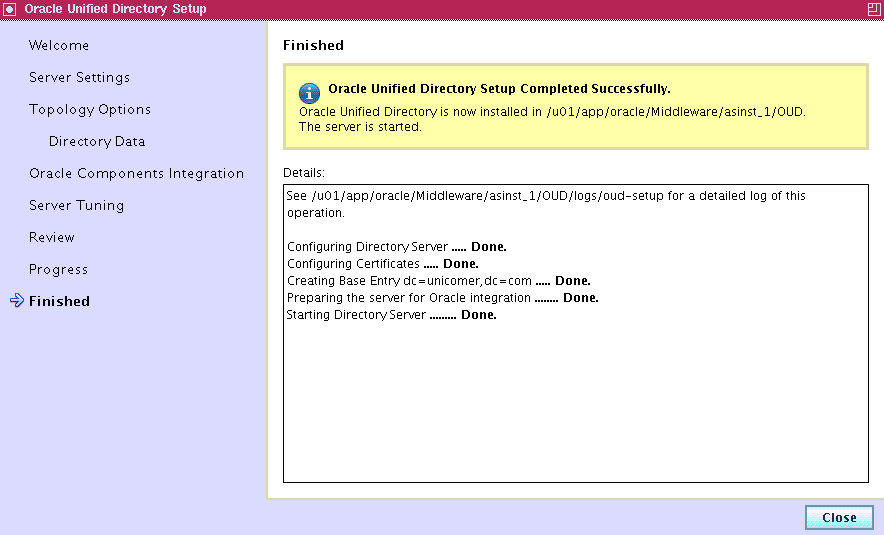
10) Configuration Summary
With this we have installed the Oracle Unified Directory LDAP product. Then we can define the following Environment Variables to be able to manage this product at the command level:
1. $ORACLE_HOME
2. $ORACLE_INSTANCE
3. $PATH
The following will be necessary only if some Domain is stained with the ODSM and / or DIP component that work together with OUD:
1. $MDW_HOME
2. $WLS_HOME
3. $DOMAIN_HOME
Once defined the environment variables we can see the Status of the product Executing the command:
1. status
To start and stop the services we can use the following commands:
1. stop-ds
2. start-ds