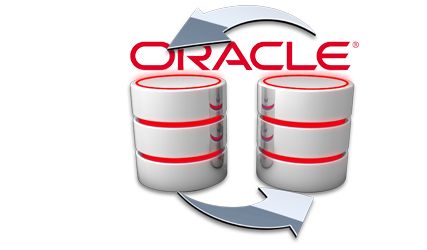Auto purged in Oracle SOA 12c
Unlike previous versions of SOA where we had to make use of scripts, partitioning, etc. To
eliminate the metadata that is no longer needed and that can impact the performance of our
applications, in SOA 12c there is a new feature, which is the self-purging that facilitates the
task of eliminating said metadata.
In the SOA EM we can access this new feature from the following route:
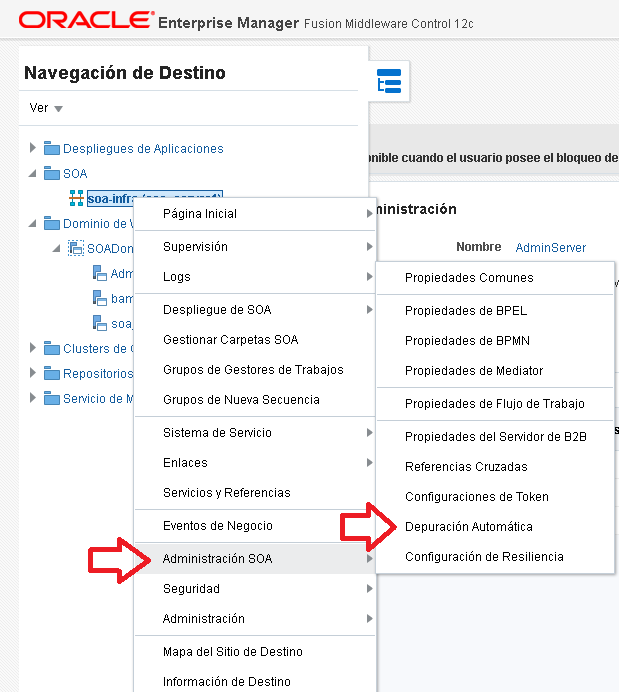
When entering the option of «Automatic debugging» we will see the following screen:
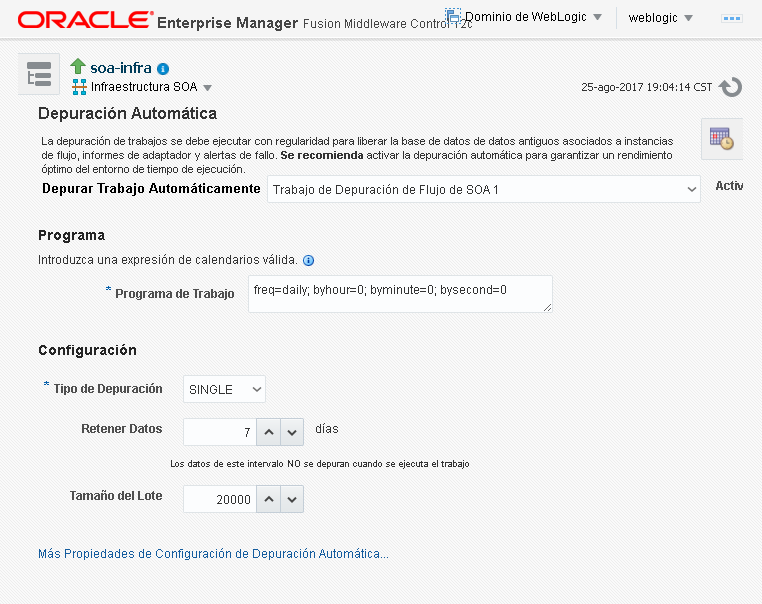
In this screen we will notice the "Work Program" option where we must put the frequency in
which the purged car will be executed, some examples are:
- Run every day at midnight:
FREQ=DAILY; BYHOUR=00;
- Run on weekends at midnight and at 6:00 AM:
FREQ=DAILY; BYDAY=SAT,SUN; BYHOUR=00,06;
- Run every day of the week at midnight:
FREQ=DAILY; BYDAY=MON,TUE,WED,THU,FRI; BYHOUR=00;
- Run only on Fridays 30 minutes after midnight:
FREQ=DAILY; BYDAY=FRI; BYHOUR=00; BYMINUTE=30;