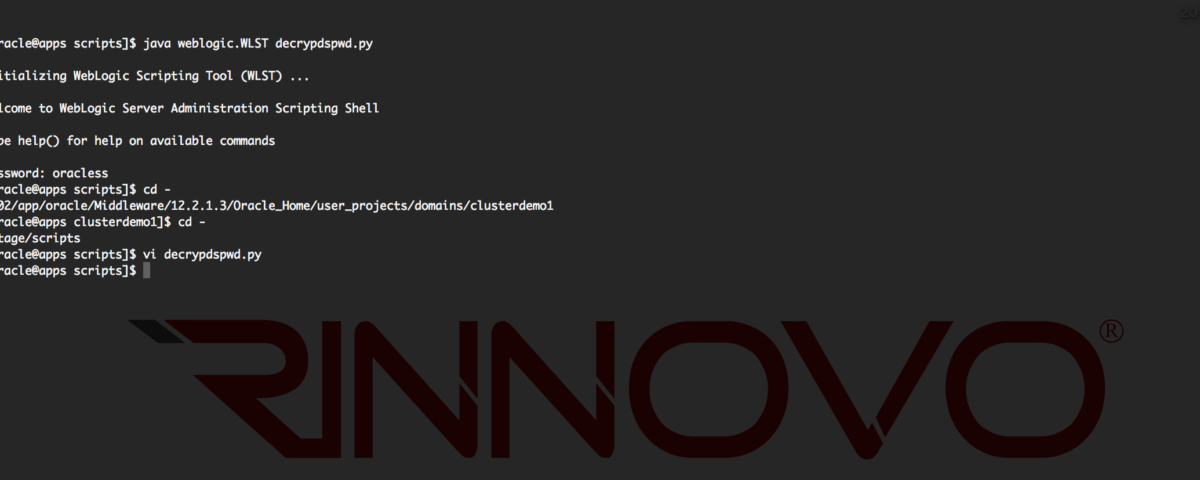Decrypt – Password de un datasource creado en WL – .py
How to decrypt the datasource password created in Weblogic
Applies for (validated scenarios)::
Oracle WebLogic Server - Version 11.1x and higher:
JDK - Version 1.7x and higher
The information in this document applies to any platform
Purpose
Friends, We are going to do something very simple and practical: decrypt the password stored for a datasource in WebLogic Server.
Without more, we begin:
Step 1- We set environment variables
We do this by executing the setDomainEnv.sh script found insetDomainEnv.sh que se encuentra en
$DOMAIN_HOME/binas follows [the full path in my domain is:/u02/app/oracle/Middleware/12.2.1.3/Oracle_Home/user_projects/domains/clusterdemo1]
[oracle@apps bin]$ . ./setDomainEnv.sh [oracle@apps clusterdemo1]$
Step 2- We run our script to decrypt
In our particular case we execute it like this (at the end of this post you can see the contents of the script):
[oracle@apps scripts]$ java weblogic.WLST decrypdspwd.py Initializing WebLogic Scripting Tool (WLST) ... Welcome to WebLogic Server Administration Scripting Shell Type help() for help on available commands password: oracless
Ready! In the same way you can use the encryption routine through the services provided by WL. SUCCESS!
Do you need more help?
Please contact us at soporte@rinnovocorp.com or leave us a message from our site [contact form]Script content (.py)
from weblogic.security.internal import *
from weblogic.security.internal.encryption import *
password = "{AES}f7eMFPnALxR1Df+MMyhgELTNz7LuhQx9JHFtzwSO81E="
path = "/u02/app/oracle/Middleware/12.2.1.3/Oracle_Home/user_projects/domains/clusterdemo1"
encryptionService = SerializedSystemIni.getEncryptionService(path)
cService = ClearOrEncryptedService(encryptionService)
print "password: " + cService.decrypt(password)