How-to:Run report in Oracle BI Publisher 12c from Java
Applies for (validated scenarios):
Oracle Business Intelligence 11g -Version 11.1x and higher
The information in this document applies to any platform
You can request the source code of the application HERE, reference this BLOG entry
Solution
Step 1- WSDL Endpoint
As a first step, we need to identify the URL (endpoint) where BI Publisher exposes operations for interaction with reports. For example, in our installation 12c, the URL we will use is the following:
http://[host]:[port]/xmlpserver/services/v2/ReportService?WSDL
You can validate the availability of the service from any browser. The following result is obtained:
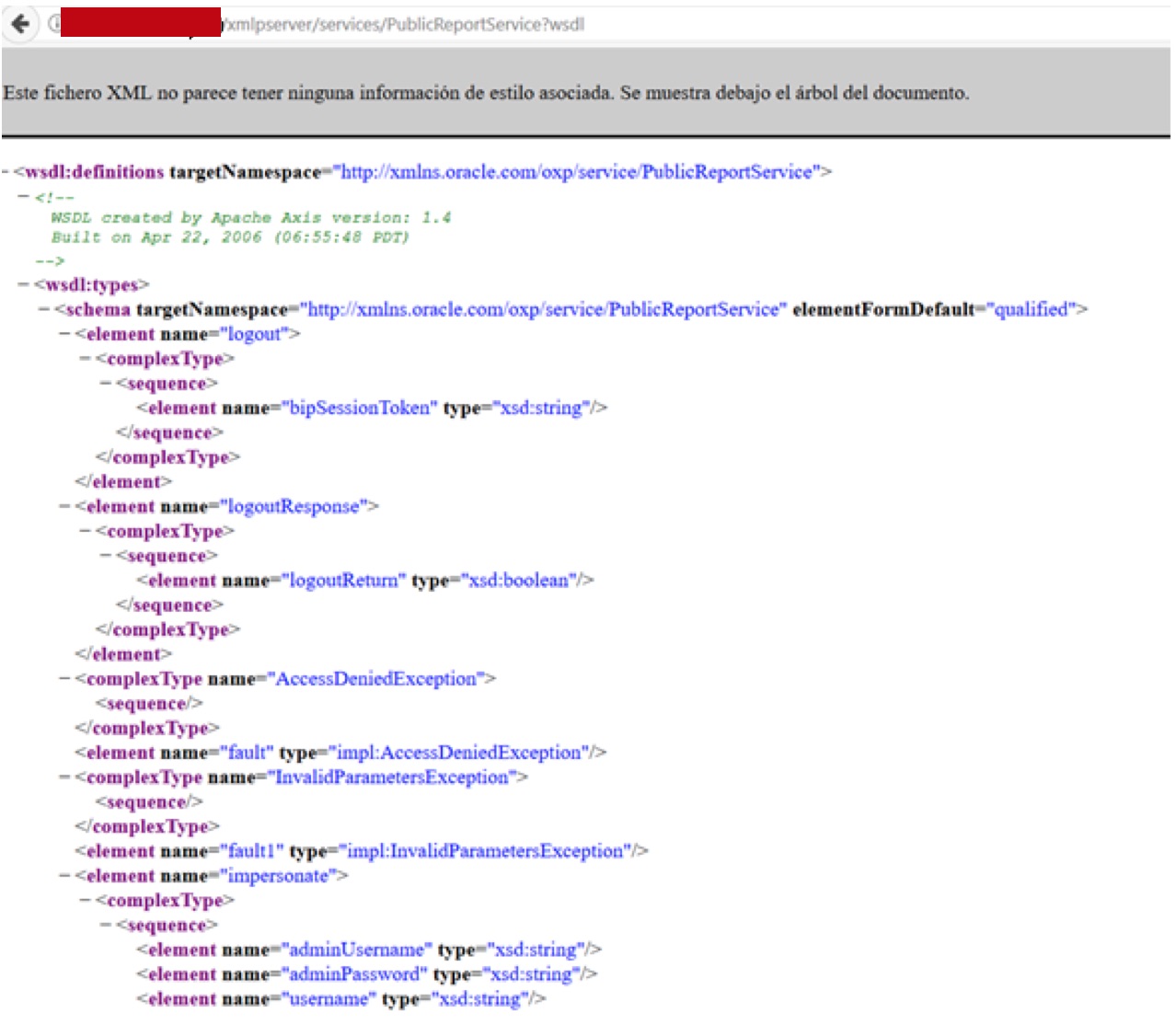
For our execution, we will use the method runreport
Step 2-Creating proxy service
From Jdeveloper once a project has been created, we select New-> Business level -> Web services -> Proxy web service as follows:
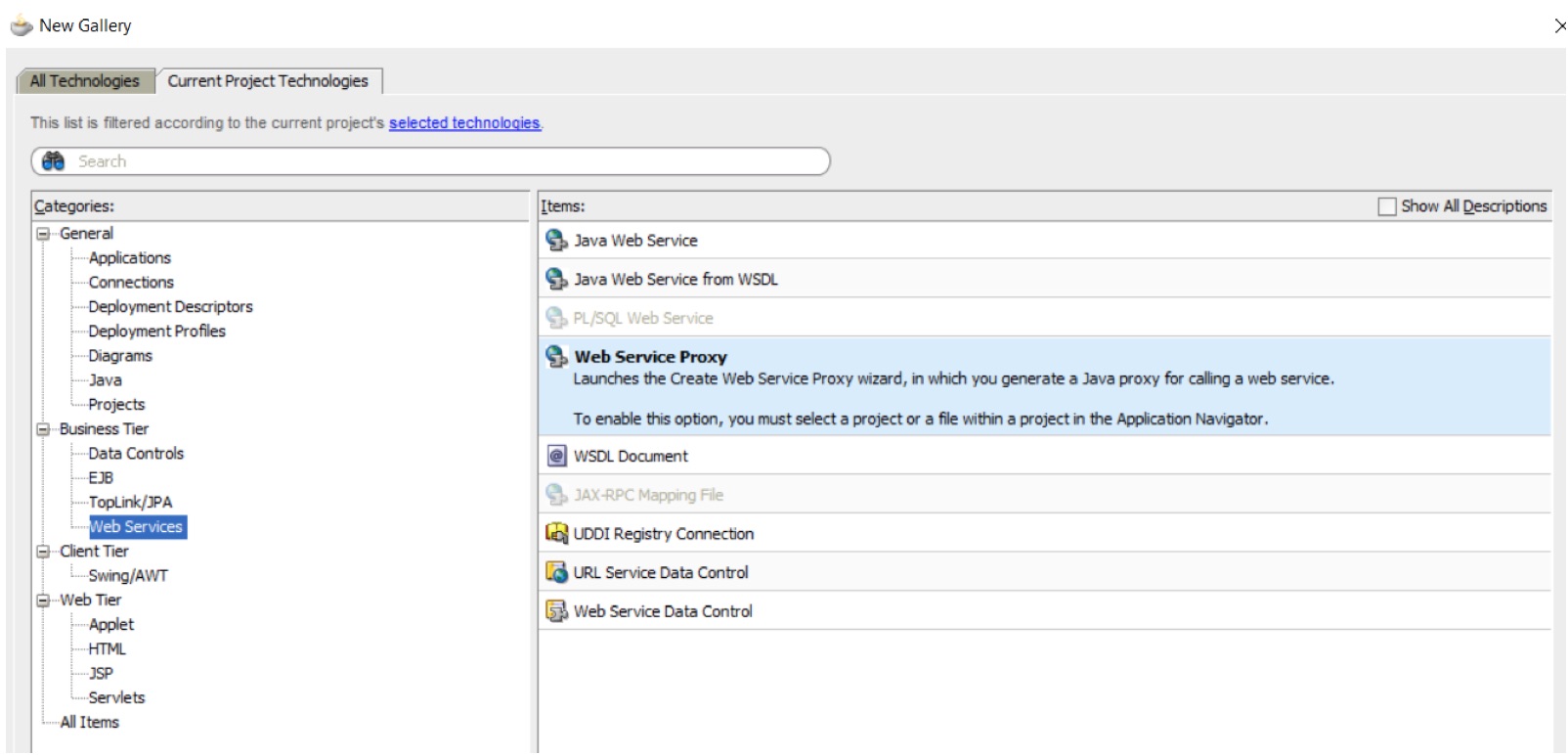
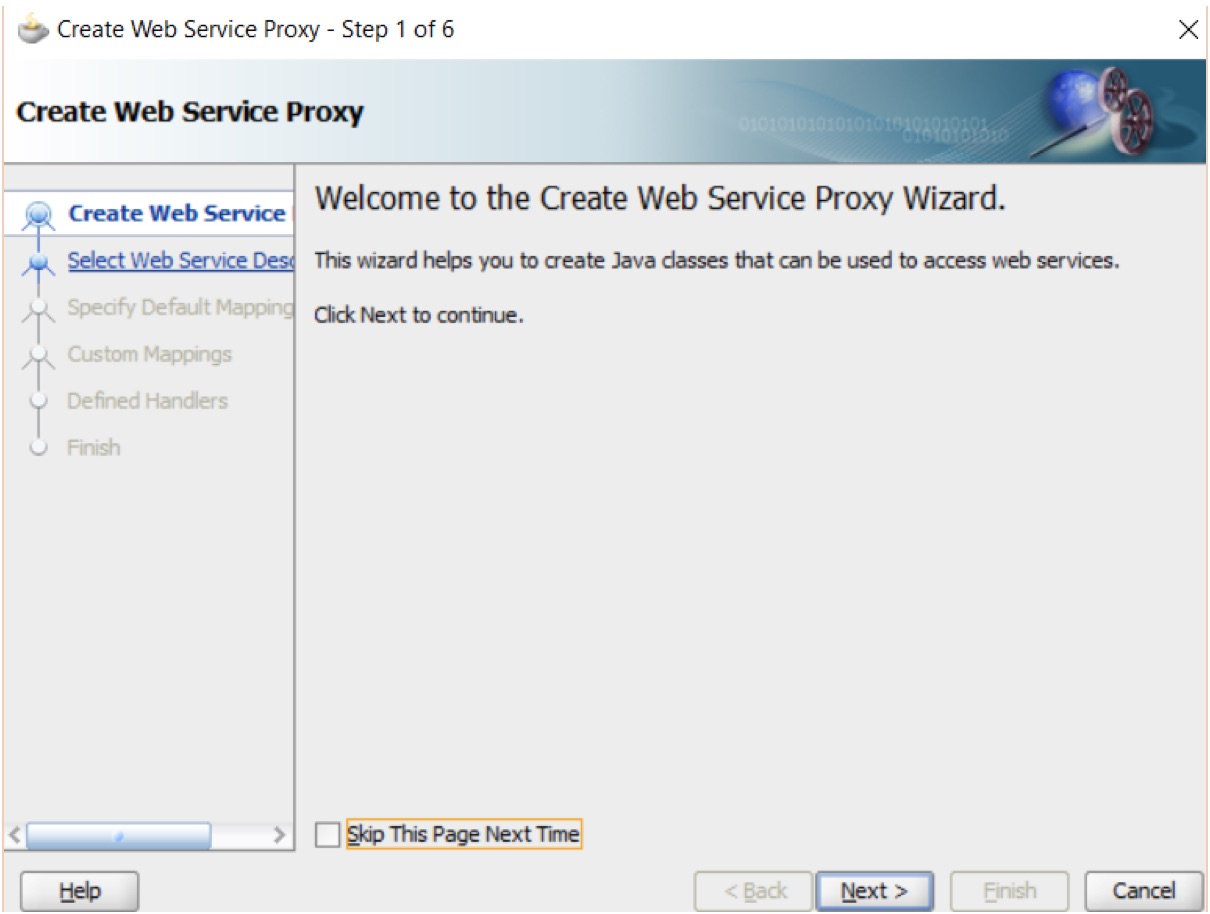
We write the address of our WSDL
http://[host]:[port]/xmlpserver/services/v2/ReportService?wsdl
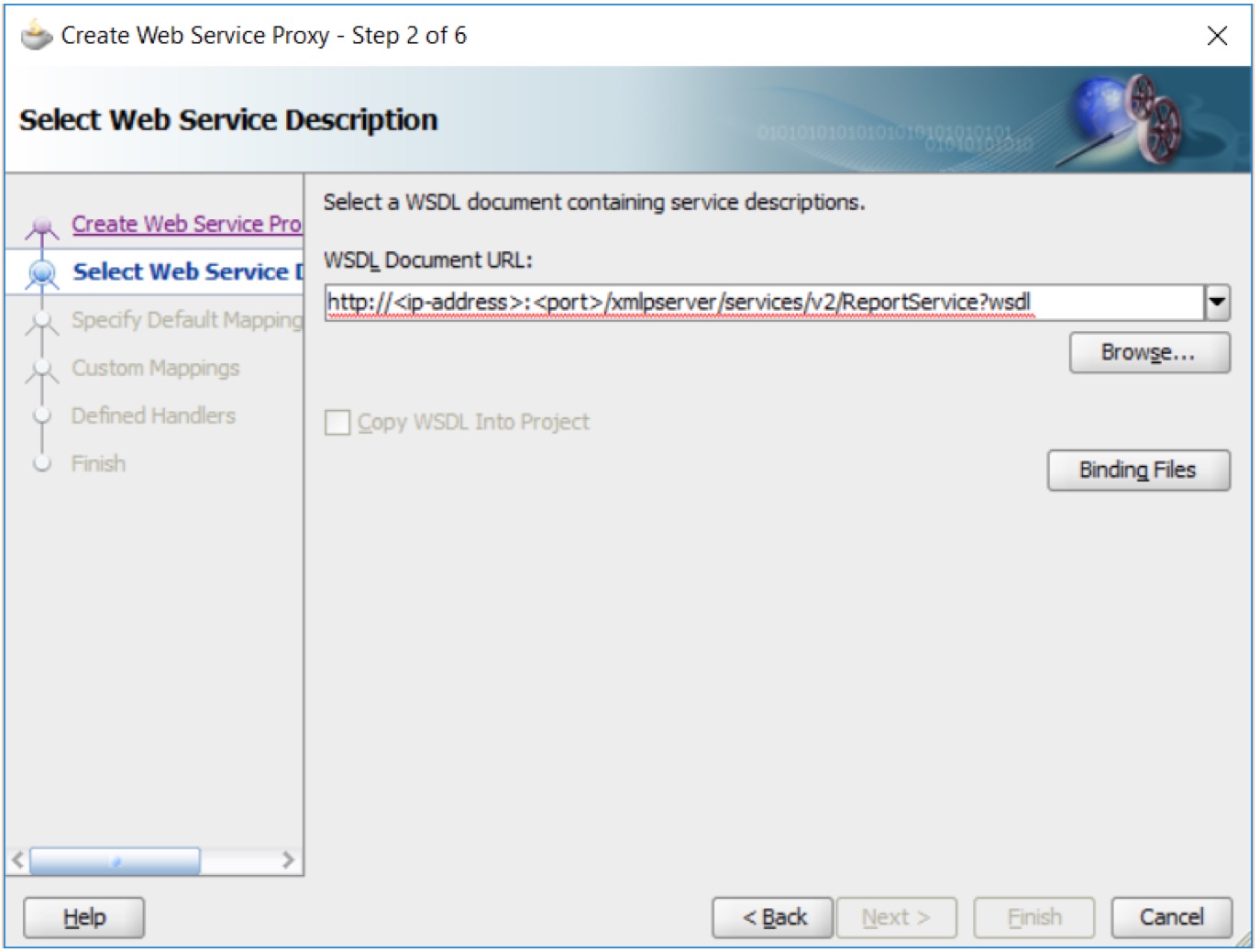
We write the package names and the types generated for our service
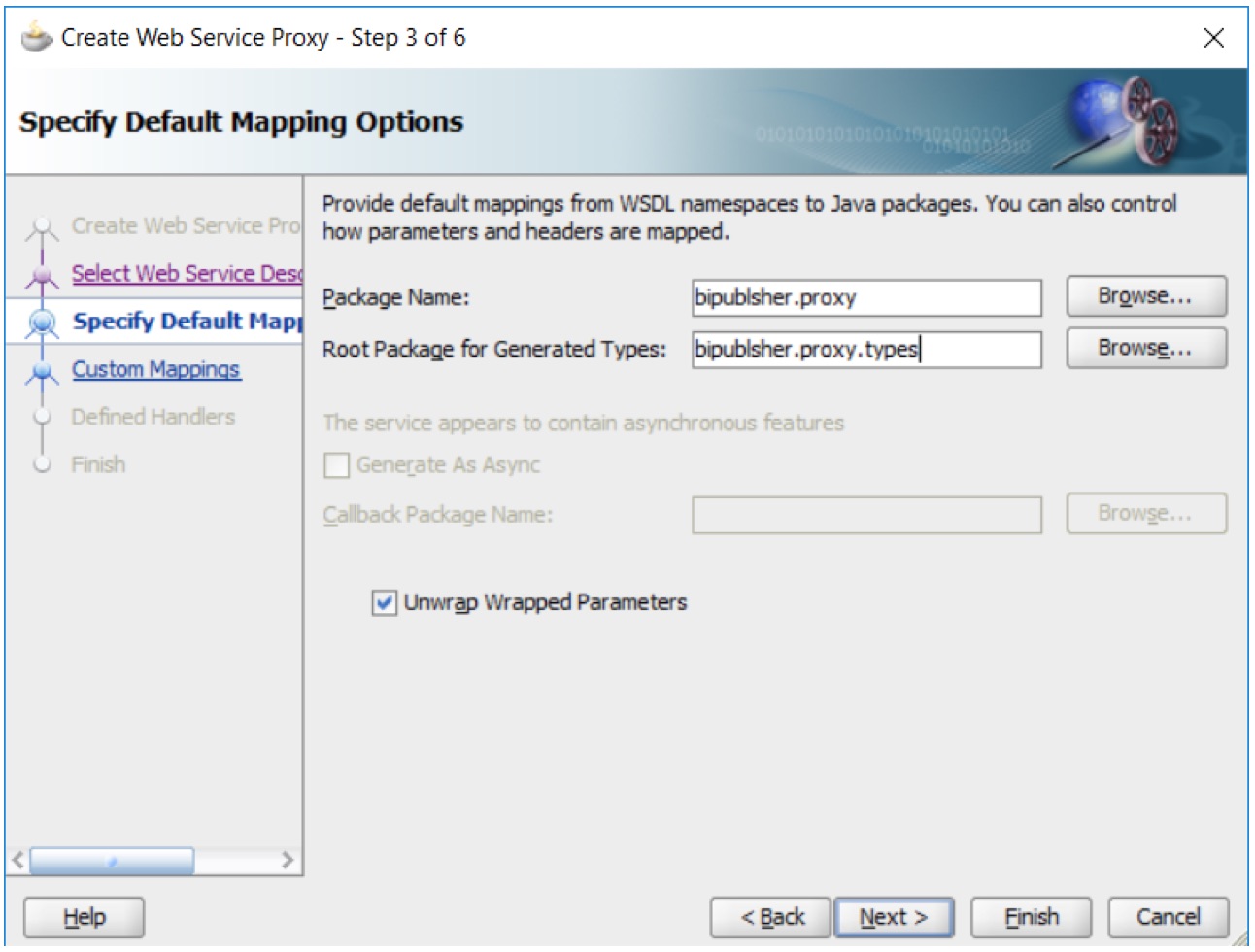
We accept the following options: Service URL, We do not generate asynchronous methods, We do not generate OWSM policies, no handlers are specified and finally we validate the generation of the component:
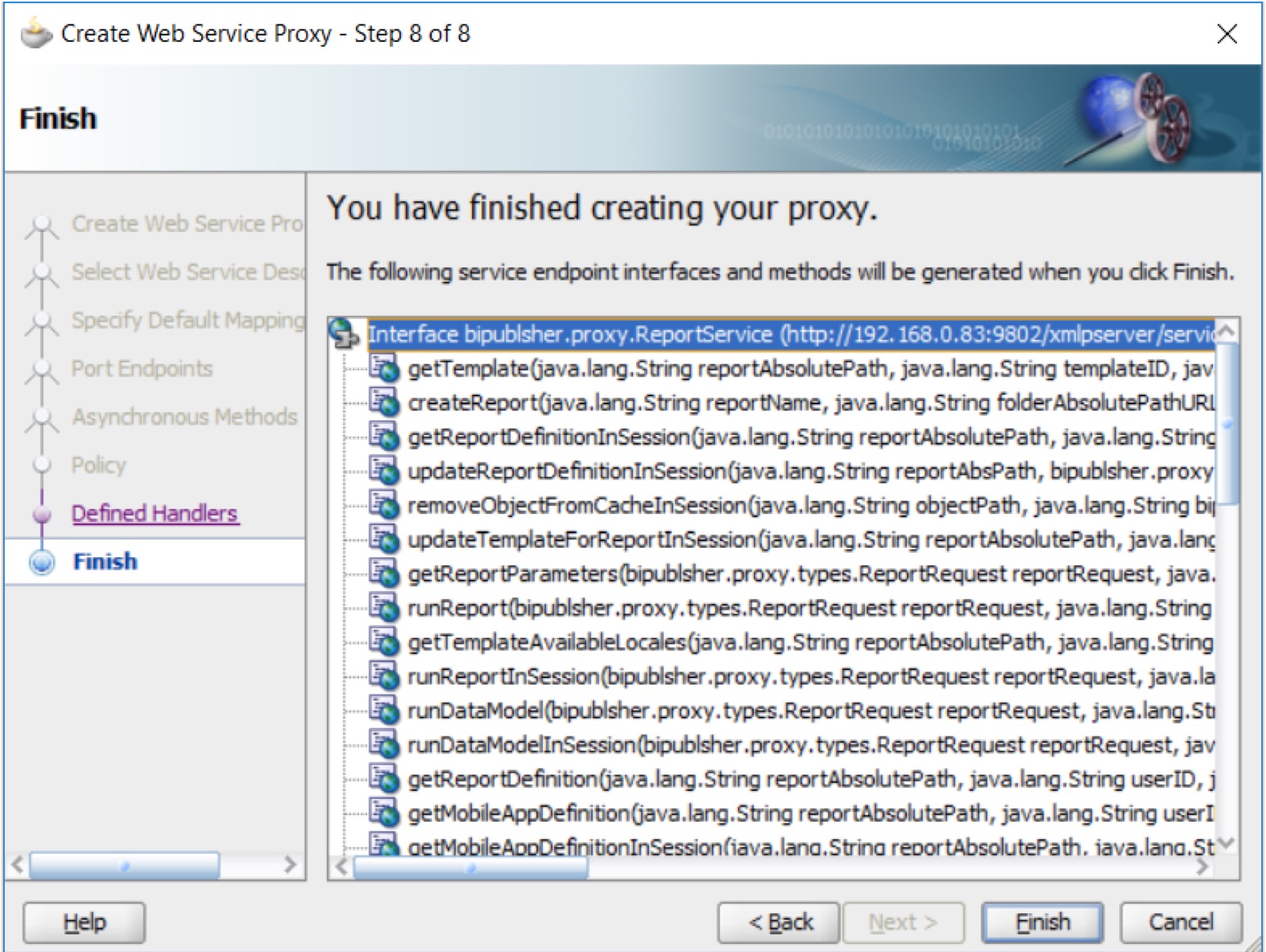
Step 3- Creating FrontEnd / Business Logic
Our web project will have a structure as follows:
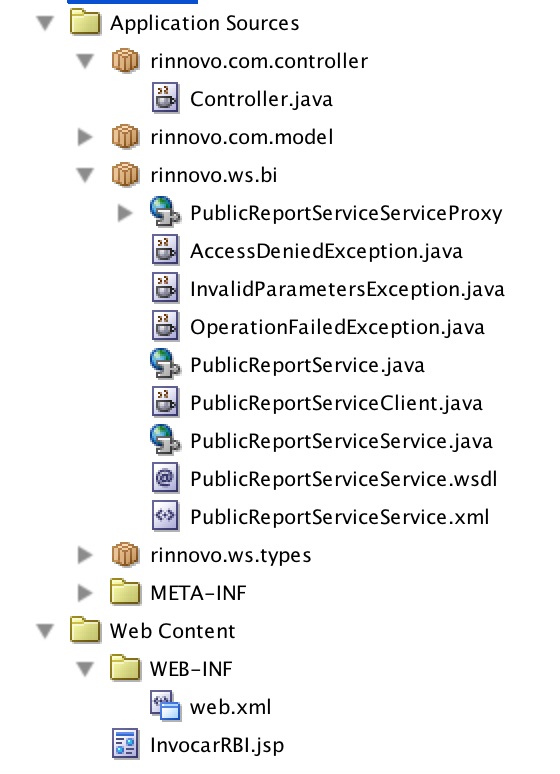
Step 4-We execute our application
We select the parameters for the execution of the report and start the operation:
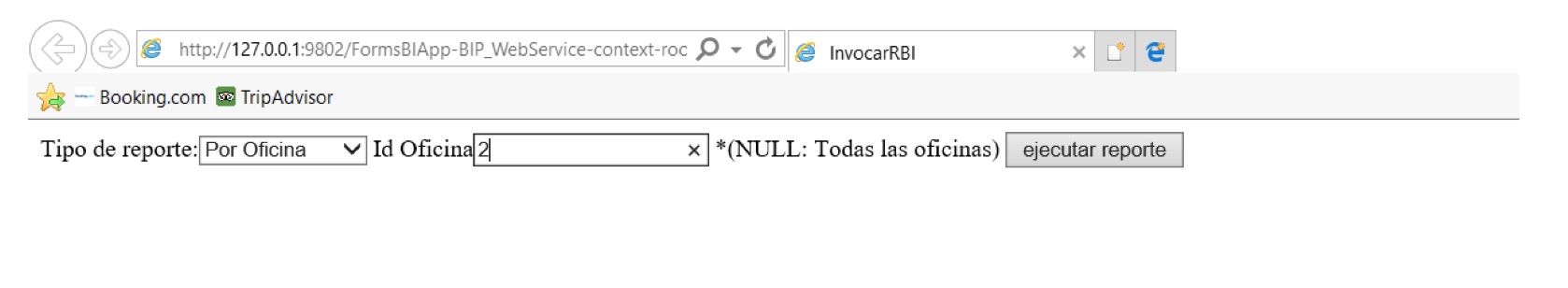
We see the report in the required format (PDF):
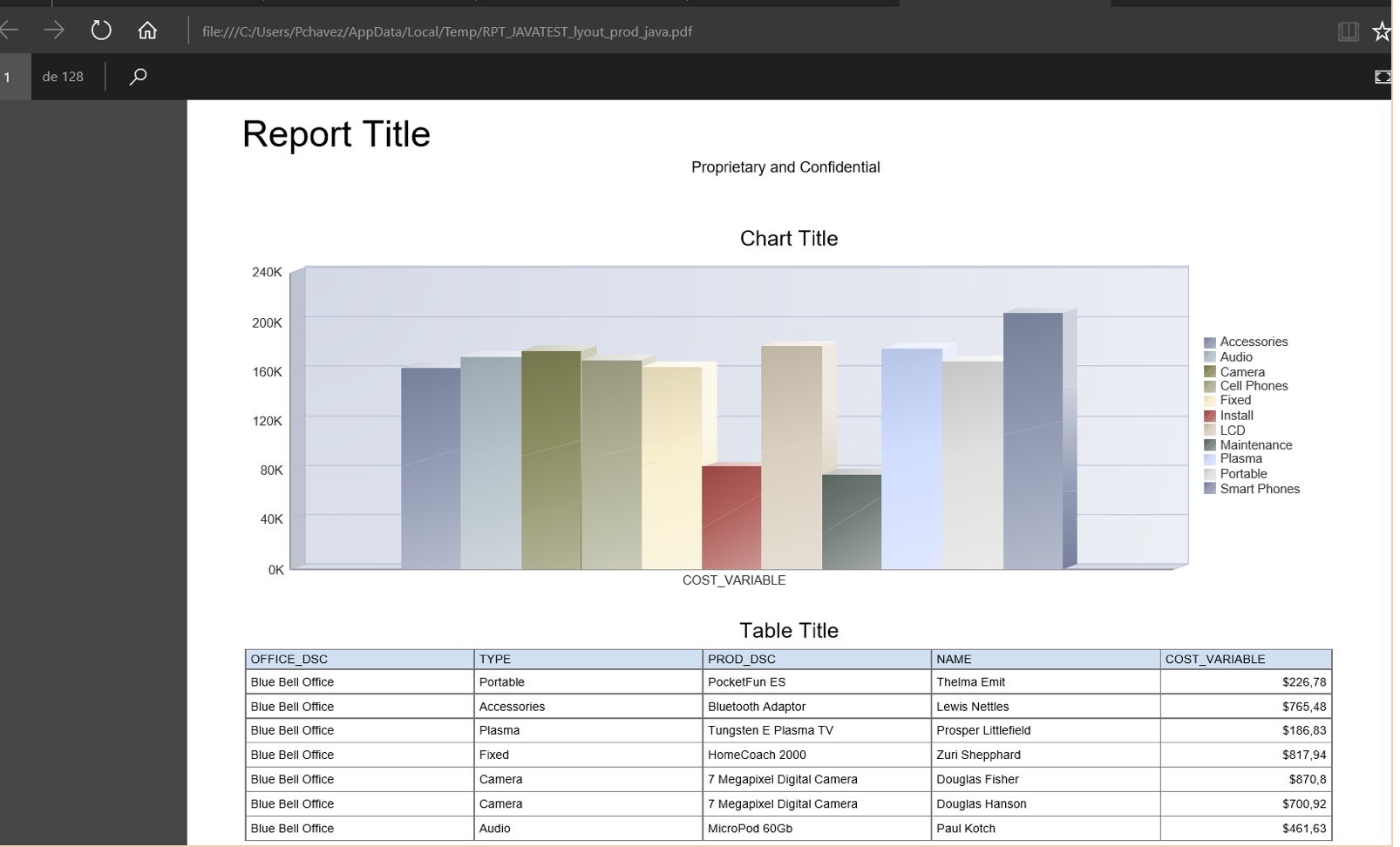
You can request the source code of the applicationHERE,reference this BLOG entry
Written by AB



