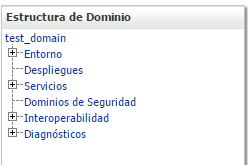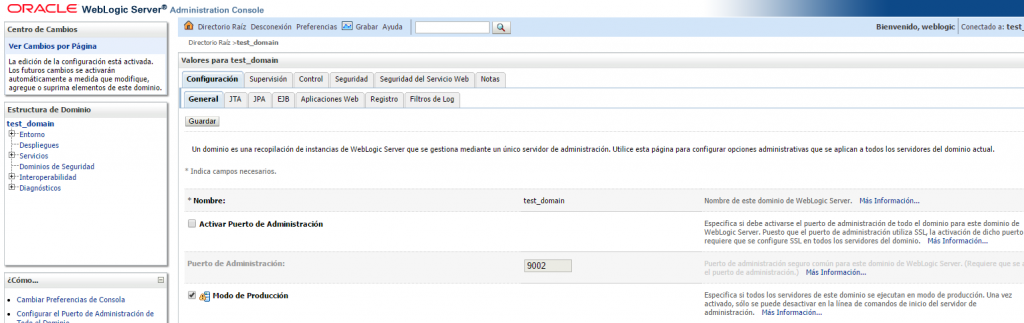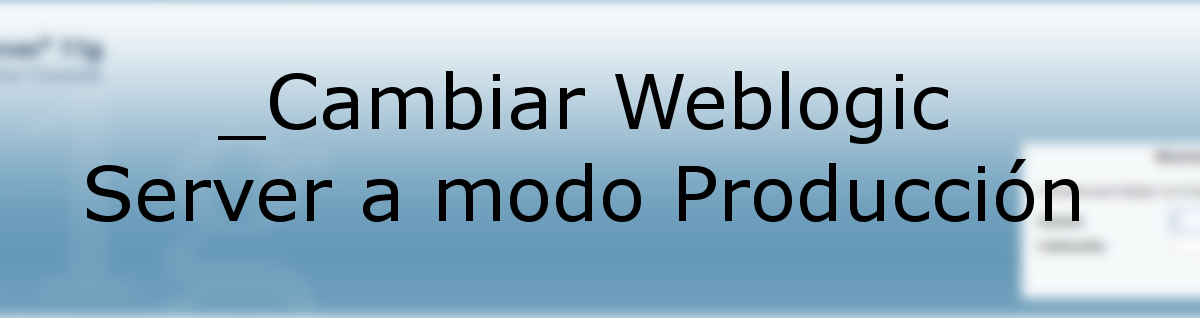Change Weblogic to Production Mode
If at any time you had the opportunity to install Weblogic and create a new domain, you will arrive at the moment of selecting which Mode you will be using in that domain.
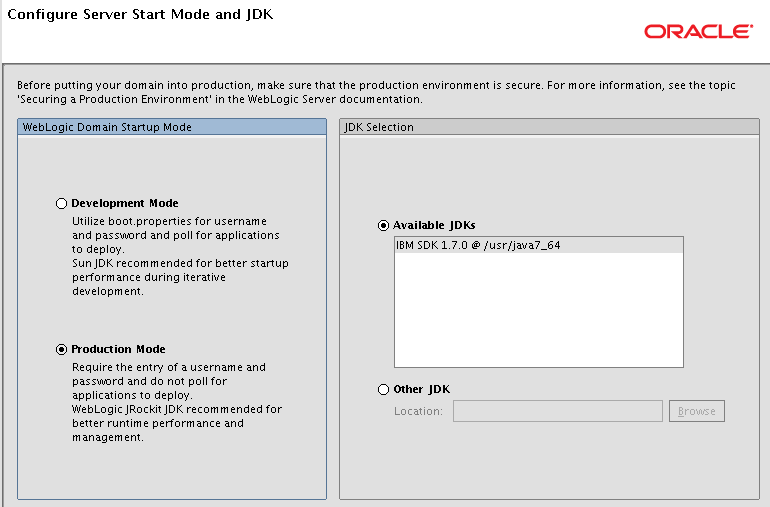
Before delving into the POST I would like us to be clear about some of the differences in a Weblogic Domain in DEVELOPMENT or PRODUCTION Mode:
Modo DEVELOPMENT:
- This mode is designed for an environment in which applications to one are in development, so the security of that domain is not very demanding.
- Demonstration Digital Certificate Portfolios can be used without problems and warning by the application server.
- The Admin server uses by default a file that it creates, where it stores the username and password to boot, this file is called boot.properties
- There is no blocking feature for servers and these can be modified, downloaded or uploaded at will from the console.
Modo PRODUCTION:
- In this way, security is fully active, since the objective of this environment is to have the applications deployed for productive use.
- Demonstration certificate portfolios cannot be used, in case they are used in the archives, WARNING messages will be written emphasizing the security risk that this could generate.
- There is a blocking and «Release Configuration» mode for Servers, they cannot be downloaded, uploaded or modified, without first blocking them.
These are some of the differences between the Modes. But there will be times when we will have to change from DEVELOPMENT mode to PRODUCTION mode, the procedure is detailed below:
1) We access the Administration console.

2) We click on the domain name of the Domain structure.